Tools for Digital Theory Objects
Making Theories FAIR by Version control, CFF citation files & Semantic Versioning
Git Showcase
Final.doc
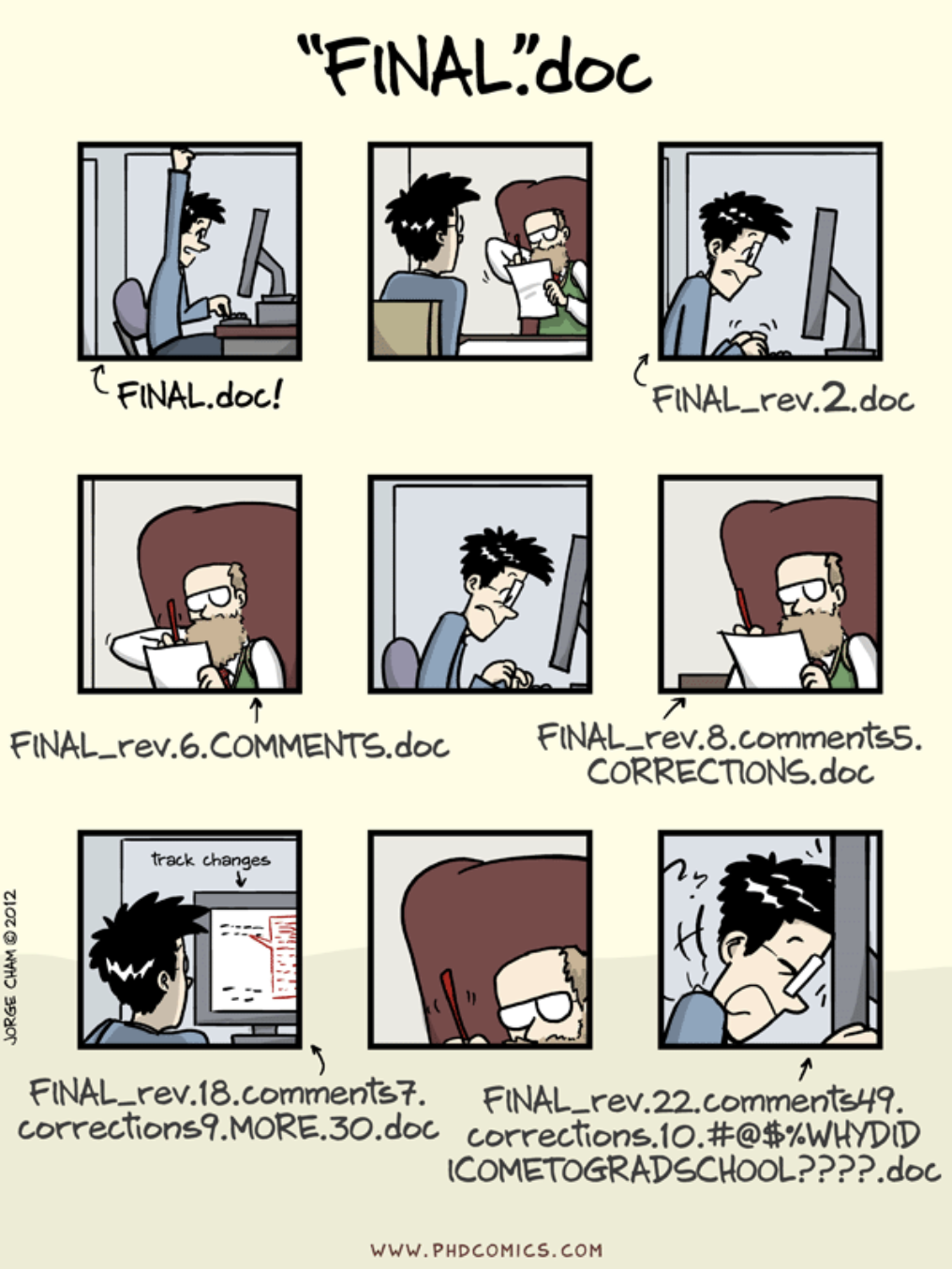
Git overview
Git is a tool from software development that solves two major challenges:
- Tracking changes in source code (or any text files)
- Keeps a complete version history and allows reverting to previous states.
- Enables reproducibility by “freezing” project states (releases, tags).
- How to work collaboratively on the same files.
Git overview
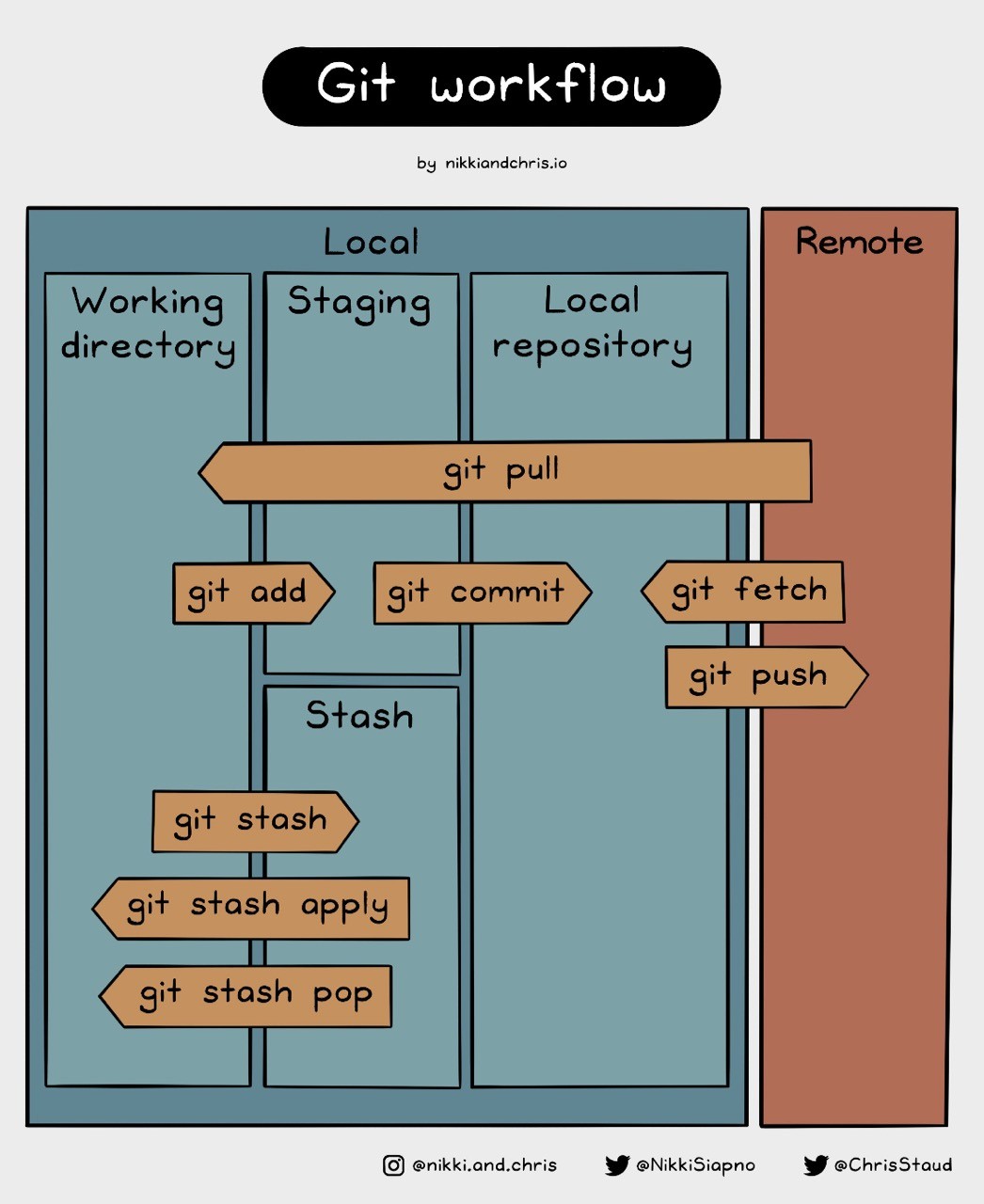
Git hands-on
- Showcase how git works
- Lecturer creates a private project on Github for this course. This will be the central project for submitting homework.
- Students create their Github accounts; add them as contributors to the course project.
- Show how to commit, push, pull changes.
- Show a merge conflict (make a change in the web frontend and locally) and how to resolve it.
- We start the OSC git tutorial together to weed out technical hurdles. Aim to get until section “Secure the connection between your computer and GitHub”. The rest of tutorial is homework until next week.
- Note: In chapter “Secure the connection …” it says “You will then be asked to provide a passphrase. Protecting your keys with a password is optional but highly recommended”. I recommend not to set a passphrase (just leave it empty), unless you deal with very sensitive data. You will get crazy if you need to enter your passphrase at every SSH operation.
Never forget …
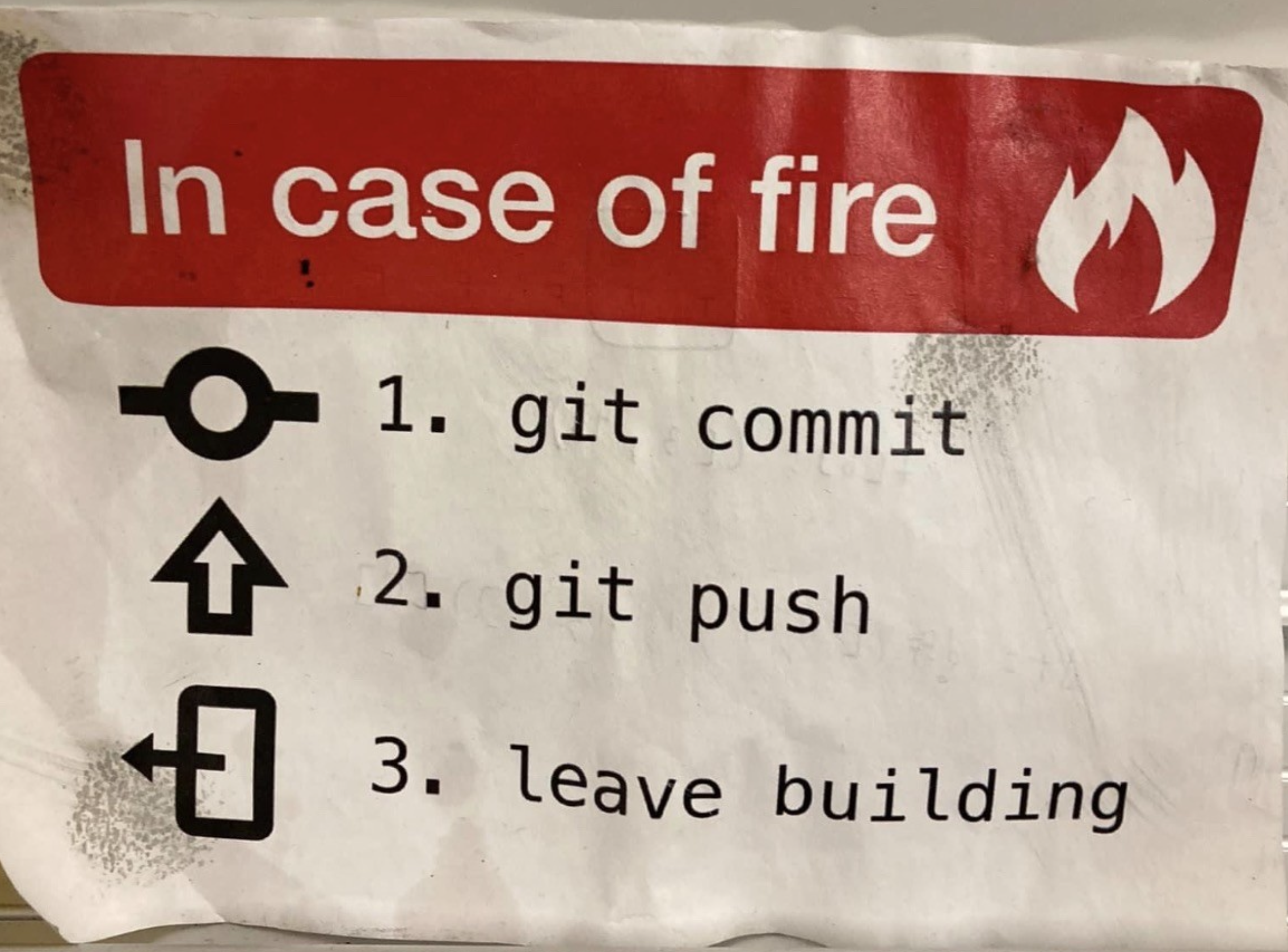
CFF citation files
Citation File Format schema version 1.2.0
Tell other users how your theory should be cited, what the current version is, and more meta-data. This can be stored in a file called CITATION.cff in the top level folder of your repository (scroll down!):
cff-version: 1.2.0
title: 'Bystander Effect: A formal model'
message: >-
If you refer to this model, please cite it using the
metadata from this file. This theory has not been peer
reviewed yet.
type: software
authors:
- given-names: Felix
family-names: Schönbrodt
email: felix.schoenbrodt@psy.lmu.de
orcid: 'https://orcid.org/0000-0002-8282-3910'
affiliation: Ludwig-Maximilians-Universität München
repository-code: 'https://github.com/nicebread/FOMO-Psy'
abstract: >-
A formal model that explains why the probability of
helping behavior decreases with an increasing number
of passive bystanders.
keywords:
- fairtheory
- formal theory
- bystander effect
license: CC-BY-4.0
version: 0.2.0
date-released: '2025-12-03'Citation File Format schema version 1.2.0
How to create
Create an initial version of your CITATION.cff file with the cffinit tool
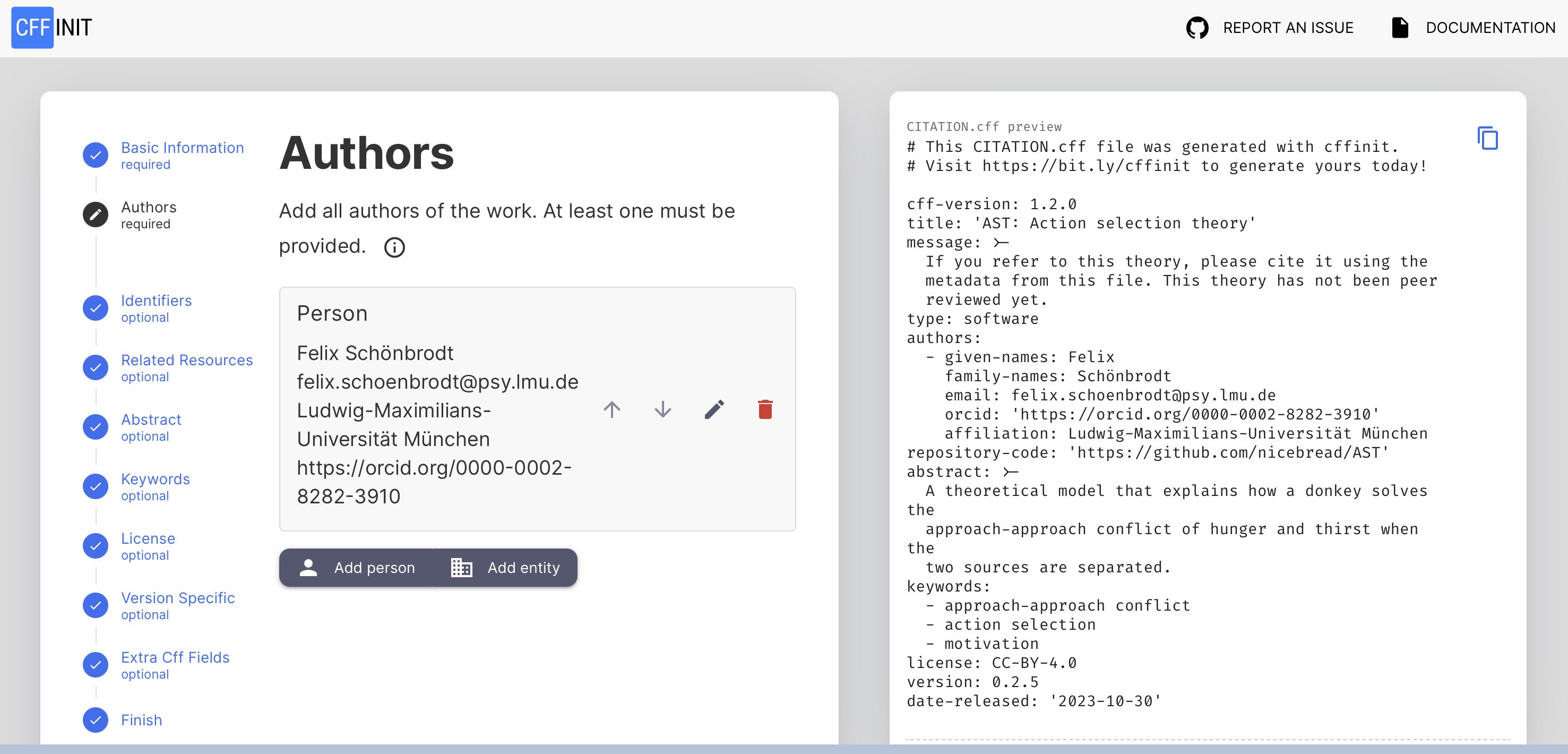
Citation File Format schema version 1.2.0
How to create
The tool currently only knows “software” and “data set” as types. Create it with type software and update the message field:
message: >-
If you refer to this theory, please cite it using the metadata from this file.
type: software Save the CITATION.cff file in the top level folder of your repository.
Effect of a CITATION.cff file
Both Github and Zenodo (and probably more repositories) parse an existing CITATION.cff and display the citation information:
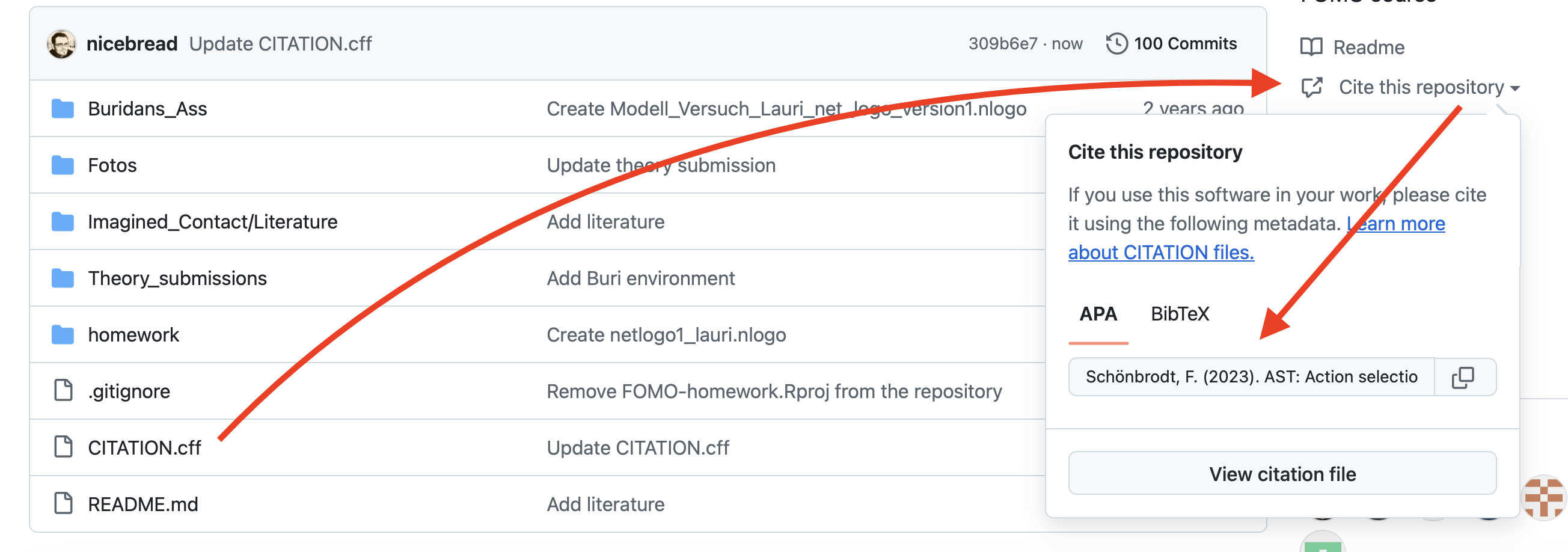
Citation File Format schema version 1.2.0
Peer review status
- For users of your theory, it is helpful if the peer review status is made explicit.
- This can be done in the
messagefield, e.g.:- “This theory has not been peer-reviewed yet.”
- If the current version is, say,
2.1.0: “The last peer-reviewed version was1.0.4” - “An open peer review of version
1.0.2is published at doi …”
- In future versions of the cff schema, one could also use the
isReviewedByannotation of an identifier.
Folder Structure
Recommended folder structure for our formalization projects
.
├── .git (hidden git folder)
├── CHANGELOG.md (record changes between versions here)
├── CITATION.cff
├── My_Model.Rproj (keep the .Rproj file in the top level directory)
├── README.md (this should link to any associated Google docs, if applicable)
├── doc/ (all documentation)
│ ├── VAST_display.drawio
│ ├── VAST_display.jpg (or png or PDF: So that users can open it directly)
│ ├── tables.pdf (copies of your construct table etc.)
│ └── ...
├── simulation/
│ ├── README.md (specific for the simulations)
│ ├── raw_data/ (a subfolder with empirical raw data, if applicable)
│ │ └── dat.csv
│ ├── plots/
│ │ └── phenomenon1.png
│ ├── 01-functions.R
│ ├── 02-simulations.R
│ ├── 03-analysis.R
│ └── ...
└── manuscript/
├── manuscript.qmd
└── ...The git repository should contain the entire folder structure of your theory project.
Semantic Versioning
Semantic Versioning (semver)
Version numbers have three numbers: MAJOR.MINOR.PATCH.
Increment the:
- MAJOR version when you make changes that break backward compability
- MINOR version when you add functionality in a backward compatible manner
- PATCH version when you make backward compatible bug fixes
The numbers are plain integers! For example, after 9 comes 10:
0.9.0 → 0.10.0 → 0.11.0 → 1.0.0 → 1.1.0
Some rules & conventions:
- The first development version starts with
0.1.0 - The first stable public release is
1.0.0 - Once a versioned package has been released, the contents of that version must not be modified. Any modifications must be released as a new version.
- Major version X (X.y.z) must be incremented if any backward incompatible changes are introduced. Patch and minor versions must be reset to 0 when the major version is incremented.
Example
- First commit to repository:
0.1.0 - Oh, I found and corrected a typo:
0.1.1 - Implemented a minor new feature (that does not break the functionality of the existing features):
0.2.0- Always reset the patch number to zero when increasing the minor or major number
- By and by, more features get implemented:
0.3.0 → 0.4.0 → ... → 0.12.6 - Now we are ready to tag our first public release!
0.12.6 → 1.0.0 - …
- After years of work and minor version updates (e.g.,
1.4.0), we made a huge change that makes the product incompatible to version 1:2.0.0
Patch, Minor, Major changes
What changes of the theory warrant what kind of version increments? For theories it makes sense to think in terms of predictions.
- PATCH version when you make backward compatible bug fixes, cosmetic changes, fix spelling errors, or add clarifications
- MINOR version when you expand the set of empirical statements in a backward compatible manner (i.e., the previous version is subsumed within the new version)
- E.g., you have included more settings your theory covers; added more previously unrecognized variables; became more certain about some predictions (i.e. range predictions became narrower); added more operationalizations for constructs.
- MAJOR version when you commit backwards incompatible changes, i.e., the theory now contains empirical statements that are at odds with a previous version of the theory
- E.g., you changed core tenets of the definition of constructs or their operationalization, changed the functional relationship between two variables, etc.
Note: The boundaries will not always be clear cut. Think of it not as a precise measurement, but as a useful heuristic to communicate the degree of change in your theory.
What is a “release” on Github?
Create a tag or a release whenever a major or minor version is released:
- With tags and releases, you can “pin” and label important commits in your history.
- Users can quickly go to a specific “frozen” version of your repository.
- These releases can be expected to be stable/functional versions of your software or theory (but see also semantic versioning: Everything with a
0.x.xversion probably is not properly tested yet). - In our context, there is no real difference between tags and releases, you can use either.
Git best practice for recording the version number
The version number is recorded in two places:
- In the
CITATION.cfffile - In the names of all tags or releases
Is every commit a new version? No, that would be very tedious, especially if you are currently developing the theory and have frequent commits. We recommend:
- Maintain a
devdeveloper branch for ongoing development. It is not necessary to update the version number in each development step. - Whenever a stable stage has been reached:
- Increase the version number in the
CITATION.cfffile - Record the substantive changes in your
CHANGELOG.md - Merge the
devbranch back into themainbranch (explained later) - Create a tag or release on the main branch and write the version number into the label of the tag (see also “How to create a release?”)
- Increase the version number in the
Git best practice
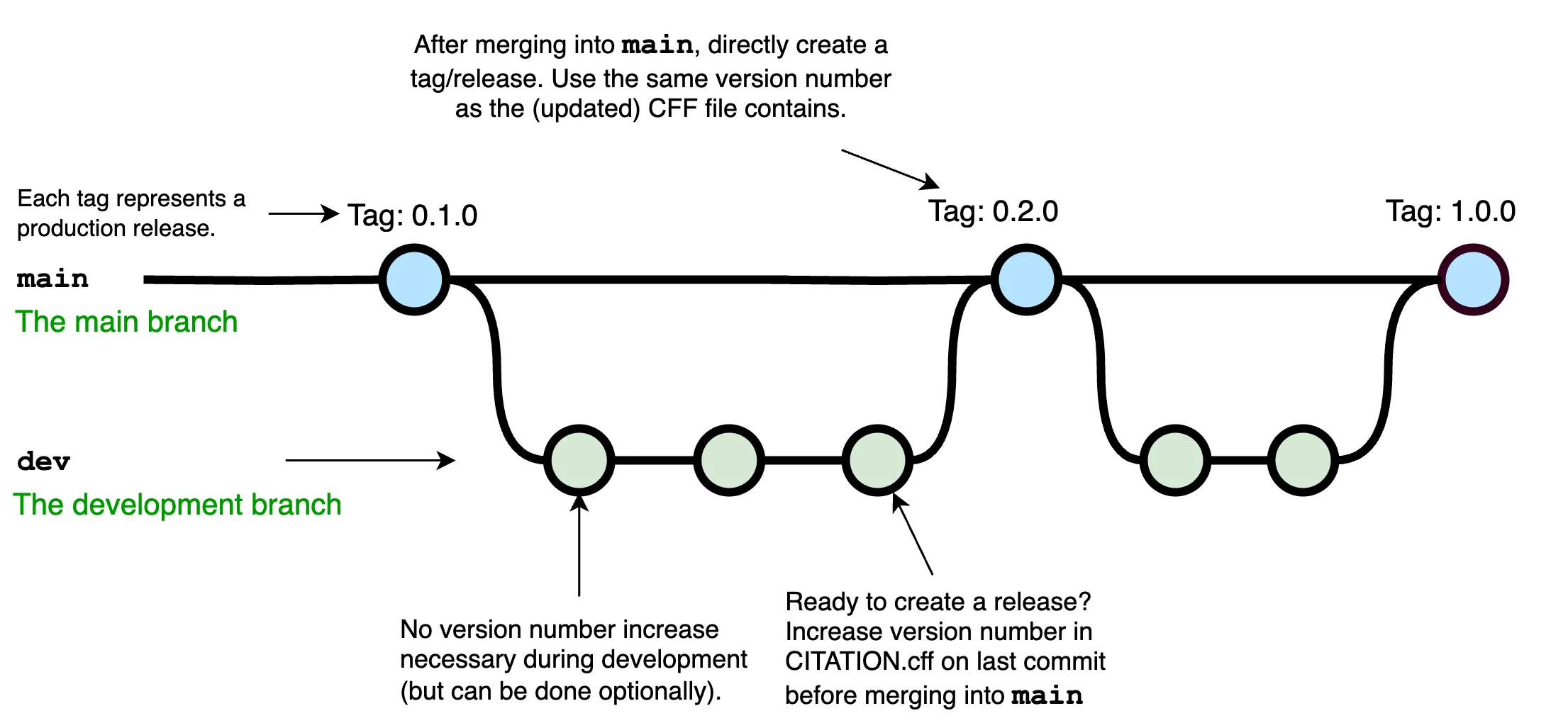
(of course more complicated setups with multiple branches, e.g. feature branches, are possible).
Merging branches
… in the terminal
Merge a dev branch back into main:
- Switch to the
mainbranch:
git checkout main- Merge the
devbranch intomain; provide a short message:
git merge dev -m "Merge dev into main"(i.e., being in main you pull the changes from dev, not the other way round)
- 🙏 Pray that no merge conflicts occur. (Hint: If nothing changed on
mainsince you created thedevbranch, there will be no conflicts.)
How to create a release?
- Use GitHub’s inbuild release mechanism
- Remember to set the tag to the correct version number
- Copy the content of your
CHANGELOG.mdinto the release notes. - Optional: create a DOI for your release, and archive it with Zenodo
- Optional: update your
CITATION.cfffile to include the new DOI- This is a hen/egg problem: The doi will not be in the release itself, as it is assigned only after the release.
FAIR theories
FAIR theories
FAIR = - Findable - Accessible - Interoperable - Reusable
Originally defined for data (Wilkinson et al., 2016), this concept has been applied to theories (Van Lissa et al., 2025).
